HOW TO CHANGE BULLETS TO TEXT
HOW TO CHANGE PASSWORD TO TEXT
This article will instruct you on how to convert Password Into Text Form.
STEPS:
1.Select The Bullets In The "Password Box"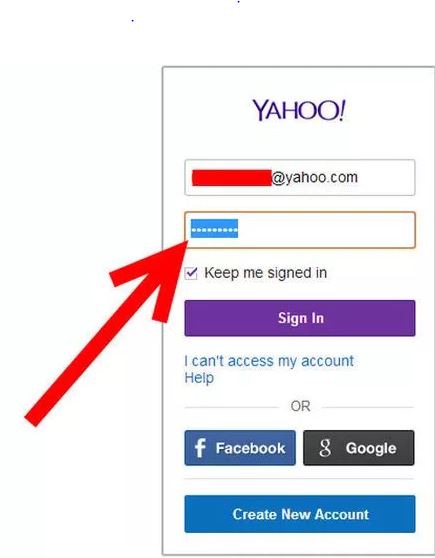
-------------------------------------------------------------------------------------------------------------
2
Right click and select "Inspect Elements":
--------------------------------------------------------------------------------------------------------------------------
3
You can see that a bar appears with many codings. You will see blue highlighted part with such coding
-------------------------------------------------------------------------------------------------------------------
4
Clear "password" in the coding and instead,write "text".
-----------------------------------------------------------------------------------------------------------
-----------------------------------------------------------------------------------------------------------



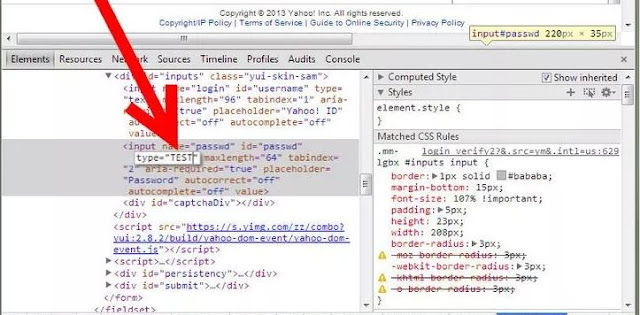

Comments
Post a Comment